« July 2008 | Main | September 2008 »
August 20, 2008
Face Your the Seth Manga

That's me, in Manga. As you might notice, I enjoy flipping people off. It's what I do. I've seen little avatars popping up all over the Twitters and Facebooks, so I caved in and did my own. You should FaceYourManga(.com), too.
Posted by Seth at 04:53 PM | Comments (0)
August 14, 2008
BMN: The Mummy: Tomb of the Dragon Emperor
“We see bad movies so that we can truly appreciate the good ones.”
– Someone who (obviously) thinks we’re doing ourselves a service.
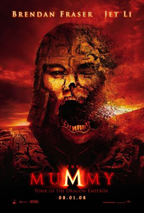 I remember seeing trailers for "The Mummy: Tomb of the Dragon Emperor" a long time ago and thinking to myself, "yep, we're going to be seeing that one for BMN." I was pleased to see that I wasn't let down. Sporting an amazing 11% on Rotten Tomatoes, the latest incarnation of The Mummy completely blows. From concept to execution, this movie is not worth your time or money. In fact, the ONLY cool thing about the flick were the end credits. Not just because the movie was over, but because of the cool stylistic drawings that were displayed.
I remember seeing trailers for "The Mummy: Tomb of the Dragon Emperor" a long time ago and thinking to myself, "yep, we're going to be seeing that one for BMN." I was pleased to see that I wasn't let down. Sporting an amazing 11% on Rotten Tomatoes, the latest incarnation of The Mummy completely blows. From concept to execution, this movie is not worth your time or money. In fact, the ONLY cool thing about the flick were the end credits. Not just because the movie was over, but because of the cool stylistic drawings that were displayed.
I'm not going to try and top my pal Scoot's review of Kung Fu Mummy, because it's too good. Instead, I'm going to introduce you all to a game that me and my friends have started to play. Well, it's not so much of a game as it is something funny to do. It may not work so well online, but you'll get the idea.
Imagine you work at Blockbuster (or some other movie rental place), and someone comes in asking about a certain movie. Now, this person doesn't quite know what they're talking about and when they're describing the movie, all sorts of stuff gets messed up. It's up to you to figure out what movie they're wanting to rent. Ready?
Movie #1
You got that movie about stunt drivers? Something about racing cars and ramping things? It's got two dudes. I think they're gay. One's named Lou and the other one is something like Tharell or Telly.
Movie #2
What's the name of that movie with them big ole horses in it? They're running around everywhere, eating trees, I don't know. Then some people drive Hummers around on some race track or something. I think a tornado hits and in the end the horses wind up in New York City!
Movie #3
I only saw like 30 minutes of this movie, but I want to see it again. The only part I remember is this guy gets really upset at dinner and starts throwing food everywhere. I mean, this guy is pissed off. It was a mess. Oh, he was eating spaghetti, I think. He threw food on the table, on the floor, just everywhere. Then everyone else threw him down and held him there. You got that one?
Movie #4
Have any copies of that future kung-fu movie? Something with "neon" in the title? There's some dude that can jump real high and another dude that flies jets. I think they wake up and it was all a dream.
So that's the game. The funny thing is, "The Mummy: Tomb of the Dragon Emperor" is so bad and so outrageous that when someone will describe this movie, it will sound like they're playing the game.
Did you ever see that movie about the dead Chinese guy? It came out some summer. Anyway, the dead guy wakes up and chases some Americans into the mountains. Then some Yeti show up and a dragon tries to burn them. They all wind up in a desert and a big war breaks out between metal guys and skeletons. And in the end, the Chinese guy burns to bits. Oh, I think someone from Frasier is in it. You see that one?
There's your movie description. That'll be about $40 million dollars, please.
Posted by Seth at 09:33 PM | Comments (1)
August 08, 2008
BMN: X-Files: I Want to Believe
“We see bad movies so that we can truly appreciate the good ones.”
– Someone who (obviously) thinks we’re doing ourselves a service.
 Rumors. 10 years of rumors. Six years of nothing on TV. No monsters. No aliens. No CSM (that's Cigarette Smoking Man). No Skinner. No Doggett. No Reyes. And definitely no Mulder or Scully. And in one fell swoop, when the new movie was announced last year, nerds everywhere got boners. Yes, I was one of said bonerized nerds. I LOVED "The X-Files." Loved it all. And when I heard there was going to be a new movie, I about crapped my pants with black oil.
Rumors. 10 years of rumors. Six years of nothing on TV. No monsters. No aliens. No CSM (that's Cigarette Smoking Man). No Skinner. No Doggett. No Reyes. And definitely no Mulder or Scully. And in one fell swoop, when the new movie was announced last year, nerds everywhere got boners. Yes, I was one of said bonerized nerds. I LOVED "The X-Files." Loved it all. And when I heard there was going to be a new movie, I about crapped my pants with black oil.
As soon as reports were flowing in on RottenTomatoes.com, I made sure to keep watch of it. At first, "X-Files: I Want to Believe" was rocking a 70-something Fresh rating. But once it was opened up to more and more critics, things started heading south. I was honestly neither surprised, nor let down, when it was sporting a 33%, thus making it a sure-hit for BMN. Sure I wanted it to be a sweet return to form, but that's asking a lot.
So why make another movie now? Who the hell knows. It's not like David Duchovny or Gillian Anderson needed the work (though I DO think Mitch Pileggi did). The film had NOTHING to do with the mythology that was established in the tv series, so that wasn't the reason. It was said that (series creator) Chris Carter was looking for the right story to make -- but I question that since he hasn't done shit since The X-Files went off the air.
No, this movie was made (for money) and to satisfy geeks everywhere. The problem? It wasn't that great so the theaters were way front-loaded on opening weekend. And honestly, all us X-Files fanboys have moved on to Lost, Heroes, Battlestar Galactica and other shows that actually try to tell a story in some reasonable span of time (of course, the jury is still out on Lost). What once was ruled by King Mulder and Queen Scully, has been replaced and forgotten.
The crazy thing is that the chemistry between Duchovny and Anderson was still there. So was her constant "there's no way you're right, Mulder" vepid look. Only this time, her lips were freshly filled with botox.
I suppose that Carter didn't think that those two could carry the movie alone, or maybe he wanted to put more butts in seats, so he added Amanda Peet and XfileRapper Xzibit. Oh, and a John Cleese lookalike (you may remember him as the Hessemen's replacement on "Head of the Class," or maybe you don't -- your mom does).
In any case, the film wasn't that bad. But it wasn't an X-Files film. Where were the Lone Gunmen (LOVED that show, btw)? Where were the aliens? Where was numerous scenes in the boring deserts of North America? They were all absent. But you know what WAS in the movie? More mention of Fox's dead clone sister. Who cares!?!
Honestly, the film had an interesting story but didn't need an X-Files twist. Way to go Carter, you got your damn paycheck. Now let it die. Oh, and tell us if Mulder and Scully were just having sex or actually had a relationship. Friends with benefits isn't always a bad thing, I suppose. It allows you to make films that I'll get excited to see. Damn I'm lame.
Posted by Seth at 08:00 AM | Comments (1)
August 07, 2008
BMN: What Happens in Vegas
“We see bad movies so that we can truly appreciate the good ones.”
– Someone who (obviously) thinks we’re doing ourselves a service.
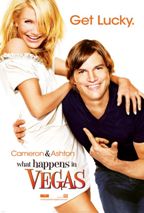 Man, I loved Ashton Kutcher in "Just Married." Just LOVED him. Know what else I loved? "How to Lose a Guy in 10 Days." That was an instant classic. I've been jonesing for a movie like either of them. Luckily, my prayers were answered with a movie that goes against everything I've ever learned about life. Usually, what happens in Vegas, stays in Vegas. But the movie, "What Happens in Vegas," turned my whole world upside down.
Man, I loved Ashton Kutcher in "Just Married." Just LOVED him. Know what else I loved? "How to Lose a Guy in 10 Days." That was an instant classic. I've been jonesing for a movie like either of them. Luckily, my prayers were answered with a movie that goes against everything I've ever learned about life. Usually, what happens in Vegas, stays in Vegas. But the movie, "What Happens in Vegas," turned my whole world upside down.
But didn't that movie come out like 15 years ago? Yes. Yes it did. Luckily, we've recently rediscovered a gem in Kansas City called the Metro North 6, a theater that plays movies as old as, as, as, as your mom (I'm really trying to bring that back... that and mooning, but this time as an insult... try it) and only costs $2 to get in (check out the Now Playing sign!). So when we dialed up RottenTomatoes.com to see what movie we could still see, rocking a 27% and STILL in 164 theaters was Ashton's latest and greatest.
Fully expecting a stinker, we were pleasantly surprised to this summer's "best" worst movie (so far). It actually wasn't a horrible movie. I didn't give a crap about anyone in the film or if they fell in love, got divorced or made fun of your mom. And I think that was the crux of the bad ratings -- no one cared about Diaz or Ashton. That and the fact that it was a paint-by-the-numbers rom-com.
I did make a few observations about the film, though:
- I'm not sure which I liked better, this movie or those damned stupid Nikon commercials where girls steal his camera for no reason and he's on the phone all-like, "yeah, they're doing it again." And then he tells the valet that he'll send him photos over email -- like he knows the valet's name, let alone his email address. Buy Nikon! I guess.
- Cameron Diaz is still cute.
- Dennis Miller as a judge is comedic gold. Err.
- Douche-bag jokes have officially jumped the shark (but I still think they're funny).
- Drawing a middle finger on a notepad is damn hilarious.
- Is it me, or is the font in the movie poster the same font that Taco Bell uses for it's 99-word named food items? Yup, it is.
So there you have it. "What Happens in Vegas" didn't suck. But it didn't rule.
Posted by Seth at 08:00 AM | Comments (0)
August 06, 2008
Make a Nice, Smooth Bevel in Illustrator (a how-to)
While working on a project for one of my clients, I encountered the need to make a beveled object, but I didn't want to create several 300+ dpi objects in Photoshop. So, I took some time and figured out a way to do it in Illustrator. Some of my co-workers thought I was crazy, but it worked and now I have 1.5mb files rather than 40mb. It seemed worth it.
This is my first foray into posting a tutorial. I'm sure it's not perfect, but it's where I landed and I was pleased with the outcome. If you have other tips or ideas, please post them in the comments below for all design nerds to enjoy. Oh yeah, clicking on the thumbnails will allow you to see bigger images.
 1. Create a shape
1. Create a shape
Any ol' shape will do. For this exercise, I chose a rounded edge rectangle. Fill the shape with a solid color and remove the border.
 2. Offset path
2. Offset path
This will give you the same shape at a different size -- it helps maintain the aspect ratio of everything (including curves). You can see the settings in the screenshot. Instead of going outside the shape, I went inside.
 3. Add a center stroke to new shape and increase stroke weight
3. Add a center stroke to new shape and increase stroke weight
Adding the stroke to the center will help in a later step (that would be step 5, if you just HAVE to know), so table that for now. But the important thing here is to match the weight of the stroke to the edge of the original shape. If you don't, then your bevel will start further in from the edge.
4. Outline the stroke
Once you have the stroke weight at the correct size, it's time to outline the stroke -- this makes the stroke into a solid object.
5. Time to divide the shapes
When you outline a shape, it groups the original shape and the new outline shape together. Make sure this new group is selected and then go to your Pathfinder palette and hit the divide button. Ungroup the shapes and you should now have three shapes: 1) the original inner shape that you outlined the stroke on, 2) the outer outlined stroke, and, 3) the inner outlined stroke. By setting the stroke to the center of the object, we were able to come away with three shapes here (I played around with this and I can't explain why this is, but this is how we want it anyway).
 6. Delete the two inner shapes
6. Delete the two inner shapes
Yeah, do what the title says -- delete the two inner-most shapes. This will leave you with the outer stroke object, aka, the beginning of your bevel.
 7. Gradient work, part one
7. Gradient work, part one
Set a normal black/white gradient to the stroke object and set the gradient degree to -65. This will put the black half in the bottom-right of the stroke object.
 8. Gradient work, part two
8. Gradient work, part two
This one isn't THAT complicated, it just has a few steps. 1) Add another color square in the gradient -- from left to right, it should be a white square, gray square and a black square. 2) Click the white square and make sure the % is set to 0 (it should be as the default). 3) Click the gray square and change the % to 45. 4) Click the black square and change the % to 52. 5) Click the left diamond and change the % to 87. 6) Click the right diamond and make sure the % is at 50 (it should be as the default). Shoosh.
 9. Gradient work, part three
9. Gradient work, part three
Now we're going to replace the gray and black swatches. Make sure the stroke object is still selected. 1) From the Swatch palette, grab the color of the original shape and drag it on top of the gray square in the Gradient palette. Let go of the swatch -- the gray should change to the color of the original shape below your stroke object. 2) Repeat step one and replace the black swatch.
 10. Gradient work, part four
10. Gradient work, part four
To create the darker part of the bevel, we need to modify the right-most color square in your gradient. Making sure the stroke object is still selected, click on the right-most square in the Gradient palette (the arrow directly above the square should become black). From here, open up your Color palette. If your original color is a pantone color, convert it to CMYK. Add between 30-50% black to the color (just slide the K bar to the right)
 11. Make it semi-transparent
11. Make it semi-transparent
Head over to your Transparency palette and make the stroke object 50% transparent.
 12. Blur it
12. Blur it
Go to your Filters menu and head down to the SVG fly-out. Select Gaussian Blur 4. The sweet thing about this filter is that it leaves your shape unaffected -- allowing you to make changes even AFTER you've applied the filter. Even if you messed up a color, or transparency, you can change that without having to undo anything. We're almost done, but we need to get rid of the halo around the object.
 13. Move it
13. Move it
We need to work on the base shape some now, so select the stroke object and get it out of the way. I did a shift+left arrow nudge. Just remember how many times you arrowed over -- one is sufficient.
14. Make a copy
Select the base shape, copy it (cmd+c) and paste it to the front (cmd+f). Now bring that shape to the front (shift+cmd+]).
 15. Move that, too
15. Move that, too
Recall how many shift+arrows you did for the stroke object and do the exact same with the new base shape copy.
 16. Mask 'em
16. Mask 'em
Grab both the new base shape copy and the stroke object. Right click on the shape and select "Create clipping mask." This gets rid of that halo.
17. Move 'em back
Move the stroke object BACK over the original shape -- just reverse the shift+arrow action you did in steps 13 or 15.
 18. You're done.
18. You're done.
Seriously. That's it. Now you have a sweet vectorized beveled object. Rastered images be damned!!!
That's all I got for ya. Lemme know what you think.
Posted by Seth at 09:02 PM | Comments (24)